Step 1) Log in to your blog
Step 2) Click the "Layout" tab
You should see something like this:
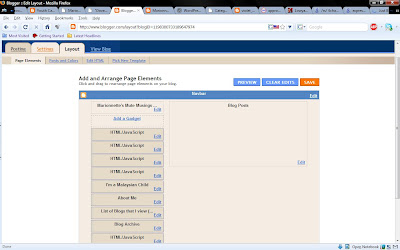
Now,
click "Add Gadget". As you can see, all my "widgets" are on the left side of the blog.
You should see this picture:
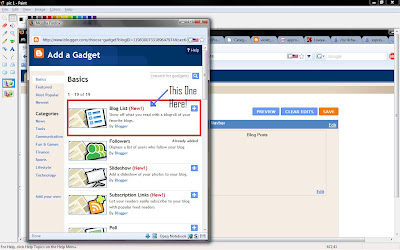
Click the one in the red box. The rest should be self explanatory, as blogger is one of the most direct-to-user blog.
Just a reminder, Marionnette's Mute Musings have moved to http://djoker.ragnarokrp.com/blog
So if you've got anything to ask, feel free to ask there (and not here!)


1 comment:
hey, thanks a lot! that was very useful, i realised it's actually really simple stuff...hehe
Post a Comment